Next Steps to Enroll
![]() What's Next? Now that you have admitted into NSU's Graduate College, it is time to take your next
steps. Below are a few essential items you need to address before the semester begins.
What's Next? Now that you have admitted into NSU's Graduate College, it is time to take your next
steps. Below are a few essential items you need to address before the semester begins.
1. OBTAIN YOUR NSU USER ID AND PASSWORD
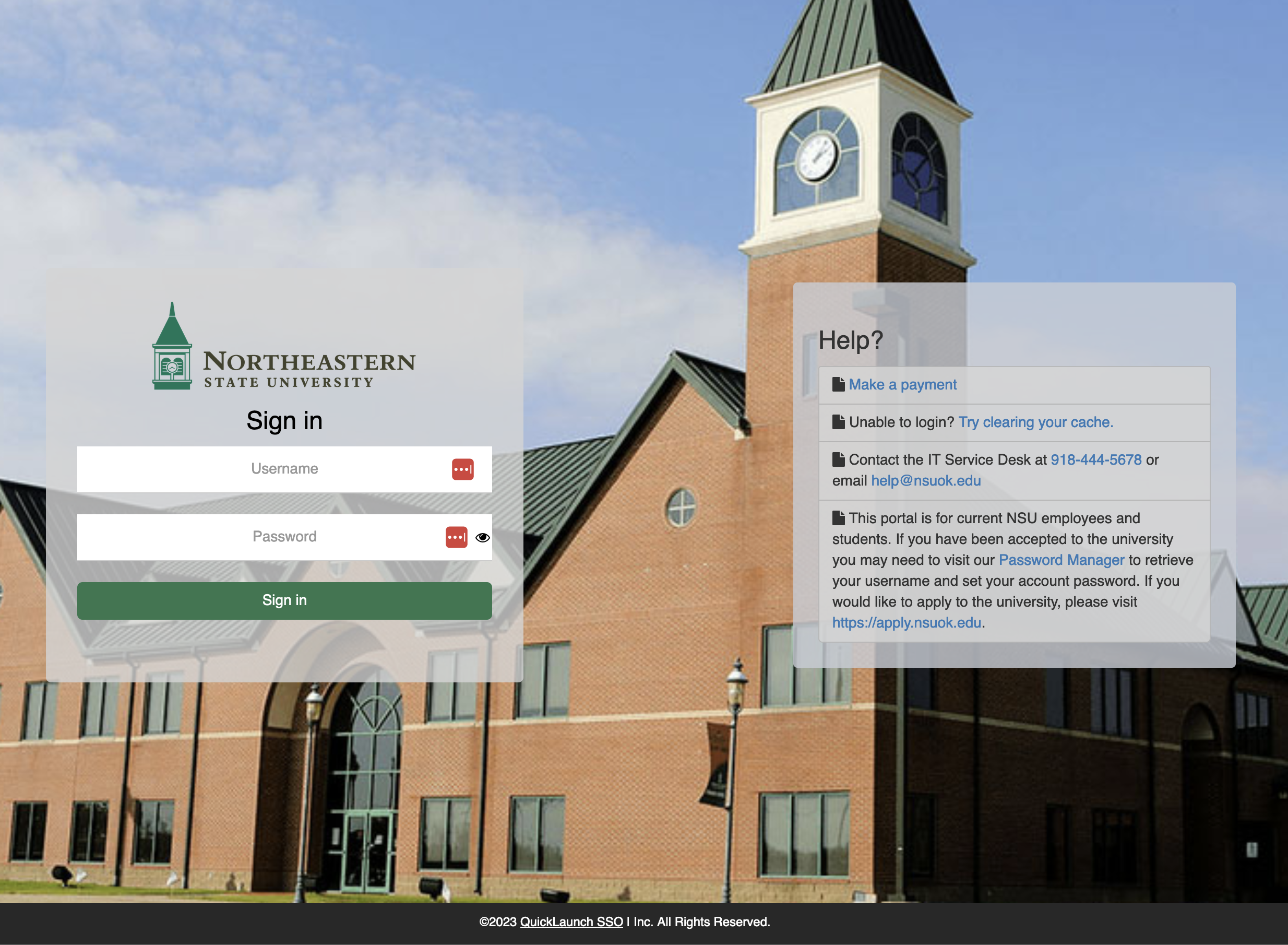
Before you can begin using goNSU and GreenMail, you'll need to retrieve your User ID and Password. You'll be asked for your NSU ID# (sometimes referred to as Banner ID)- it is included on your acceptance letter.
To start this process: Go to the article on How to Obtain NSU Account Credentials and Setup Login. Follow the instructions.
If you need help, call our service desk at 918-444-5678.
2. CHECK YOUR NSU EMAIL AND LOG ONTO goNSU
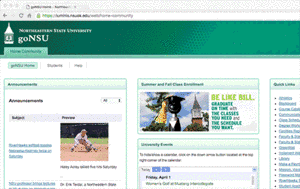
goNSU is the online portal to almost everything at NSU. It allows easy access to your financial aid awards, account balance, transcripts, semester schedule, advisement sessions and to enroll in courses. Note: You will not be able to login to goNSU until the semester you have been admitted for is opened.
You can also access your NSU email account (GreenMail) through goNSU. GreenMail is how you will receive important NSU correspondence. The Office of Student Financial Services will communicate exclusively through GreenMail, so check it often.
If you need help, call our service desk at 918-444-5678.
3. CHECK YOUR HOLDS
Once you log into your goNSU account, click on the Students tab to check your holds. The holds tab will be under your Enrollment Checklist section labeled "Check your holds". Your hold screen will show you various holds that may be placed on your account. Some of these holds, such as Program Admission, Degree Plan, Entrance Exam, and Financial Holds may prevent you from enrolling or dropping classes. Most holds can be resolved by calling the Graduate College or the contact information given within the hold message.
Every semester, you will have a financial responsibility agreement hold. You must complete this checklist item before every term in order to enroll. Please use the step-by-step video below to resolve this hold.
4. SCHEDULE YOUR PROGRAM ADVISOR APPOINTMENT
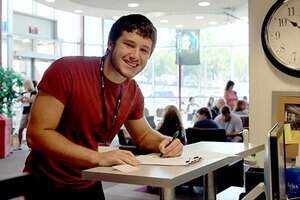
The next step toward becoming a Grad Hawk is enrollment. Your academic success is our top priority. Schedule an appointment with your program advisor as soon as possible. Your admission decision letter contains your advisor's name and contact information. You can click HERE to log back into your application self-service center and access your decision letter again. Also, your advisor is listed under the Academic Profile box in the top right corner of the Student tab in goNSU.
6. Apply For Scholarships
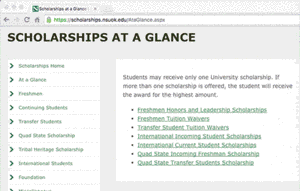
Be sure to apply for scholarships. Northeastern State University offers a variety of scholarships to incoming students. The process is quick and easy, and you can apply for multiple scholarships on one application. We have scholarships for students with financial need, children of alumni and many more. Begin the process online by visiting the Scholarship Office.
Learn more about tuition. We also encourage you to visit the NSU Cost Calculator.
